Lindsey Wilson College offers an API to approved third parties that provides access to our data. Contact the Department of Information Systems to gain access.
Upon approval, you will be issued a unique client ID and a secret key that allows access to approved API endpoints.
Overview
All requests to the API endpoints must be negotiated over HTTPS (e.g. https://api.lindsey.edu/rest/{endPoint}.)
Each HTTP request must be accompanied with a secure token in the header. Review the documentation for authToken under the Authorization section to see how to obtain this token.
Fields in the response data are case sensitive.
All HTTP GET methods are developed with the following standard set of parameters:
Authorization
Endpoint /auth/authenticate
Verifies a user's login credentials on our domain.
Important: All parameters MUST be received as form variables.
POST Method (returns JSON datatype: string)
Example:
jQuery AJAX call
$.ajax({
url: 'https://api.lindsey.edu/rest/auth/authenticate.json',
type: 'post',
data: {
userID: 'someone',
password: 'mySecret'
},
headers: {
Authorization: 'Basic token:{clientToken}'
},
dataType: 'json',
success: function (data) {
console.log(data);
},
error: function(xhr, status, error) {
console.log(error);
}
});
- Response Data Fields
- uid (LWC unique identifier for the account owner)
- auth ('Y' if authenticated, otherwise 'N')
Endpoint /auth/token
Returns a security token to be used by the client when accessing the APIs.
POST Method (returns JSON datatype: string)
Once you have recieved your client ID {clientID} and secret key {clientSecret}, follow these guidlines to access /auth/token:
- Concatenate the two strings in this format: {clientID}:{clientSecret}
- Encode the concatenated string using Base64: {encodedString}.
- Include this encoded string in the Authorization header of an HTTP POST request to the /auth/token endpoint.
Example:
Authorization: Basic credentials:{encodedString}
PHP
$credentials = base64_encode('{clientID}' . ':' . '{clientSecret}');
$url = 'https://api.lindsey.edu/rest/auth/token.xml';
$options = array(
'http' =>
array(
'method' => 'POST',
'header' => array(
'Authorization: Basic credentials:' . $credentials,
'Content-Length: 0'
)
)
);
$context = stream_context_create($options);
$result = file_get_contents($url, false, $context);
/auth/token will send you a token {clientToken}. This token will expire 5 minutes after it has been issued.
Each request to the API endpoints must have the {clientToken} in the Authorization header.
- Example:
- Authorization: Basic token:{clientToken}
- Response Data Fields
- token
Students
Endpoint /students/info
Provides access to student information such as name and UID.
GET Method (returns JSON datatype: array)
- Example:
- https://api.lindsey.edu/rest/students/info.json?termUID=201601&orderBy=lastName,firstName
- Returns all students enrolled for the term 201601 and sorts the response data by lastName and firstName.
- Response Data Fields
- UID
- firstName
- lastName
- emailAddress
- gender
- birthdate
- role
- expectedYearOfGraduation
Endpoint /students/courses
Provides course enrollment for students.
GET Method (returns JSON datatype: array)
- Example:
- https://portal.lindsey.edu/rest/students/courses.json?UID=225172&termUID=201601
- Returns all courses that the student with UID 225172 was enrolled for in the 201601 term.
- Response Data Fields
- UID
- courseUID
- termUID
- crn
Courses
Endpoint /courses/info
Provides access to course information for all courses offered during a given termUID.
GET Method (returns JSON datatype: array)
- Example:
- https://api.lindsey.edu/rest/courses/info.json
- Returns all course data for the current term.
- Response Data Fields
- UID
- termUID
- subjectUID
- subjectDesc
- courseNumber
- courseTitle
- sectionNumber
- crn
- sectionSize
- startDate
- endDate
- startTime
- endTime
- meetDays
- building
- room
- description
- facultyUID
- facultyFirstName
- facultyLastName
Info
Endpoint /info/subjects
Provides access to course subject descriptions.
GET Method (returns JSON datatype: array)
- Example:
- https://api.lindsey.edu/rest/info/subjects.json?UID=PHSC
- Returns the subject description 'Physical Science'.
- Response Data Fields
- UID
- subjectDesc
Endpoint /info/terms
Provides access to term information.
GET Method (returns JSON datatype: array)
- Example:
- https://api.lindsey.edu/rest/info/terms.json?UID=201601
- Returns data for the term 201601.
- Response Data Fields
- UID
- termDesc
- startDate
- endDate
- academicYear
RaiderBucks
Endpoint /raiderbucks/trans
Allows for RaiderBucks balance checking and transaction processing.
GET Method (returns JSON datatype: string)
- Example:
- https://api.lindsey.edu/rest/raiderBucks/trans.json?UID=225172
- Returns the balance for UID 225172, such as: 200.00
- Response Data Fields
- UID
- balance
Post/raiderbucks/trans
POST Method (returns JSON datatype: string)
Example:
jQuery AJAX call
$.ajax({ url: 'https://api.lindsey.edu/rest/raiderbucks/trans.json', type: 'post', data: { UID: 225172, type: 'CREDIT', amount: 100, sourceCode: 'RBAPI', transNo: 123456 }, headers: { Authorization: 'Basic token:{clientToken}' }, dataType: 'json', success: function (data) { console.log(data); }, error: function(xhr, status, error) { console.log(error); } });
- Response Data Fields
- UID
- balance
- transNo
Error Codes
Error codes returned by LWC APIs: